小伙伴们知道ios15密码如何设置成4位吗?那么今天小编就来讲解ios15密码设置成4位的方法,感兴趣的快跟小编一起来看看吧,希望能够帮助到大家呢。
ios15密码如何设置成4位?ios15密码设置成4位的方法
第一步:首先我们在手机设置菜单中点击【面容ID及密码】(如图所示)。

第二步:然后我们输入锁屏密码后点击【更改密码】(如图所示)。
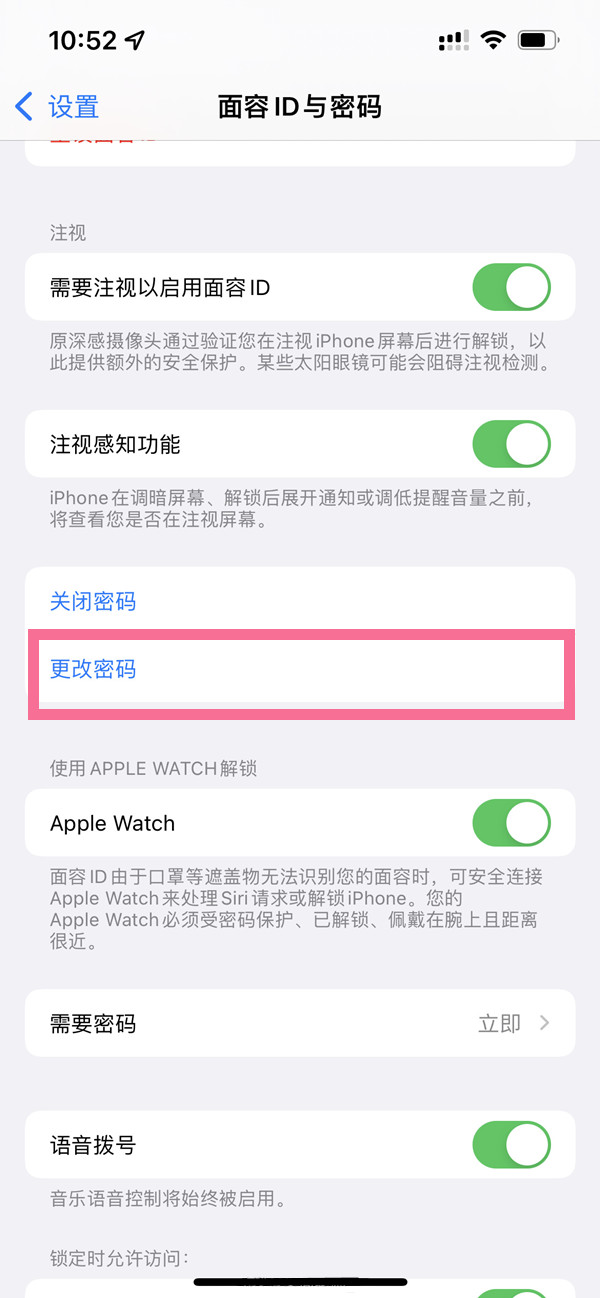
第三步:最后我们输入旧密码,点击下方的【密码选项】,选择【4位数字密码】设置就可以了(如图所示)。
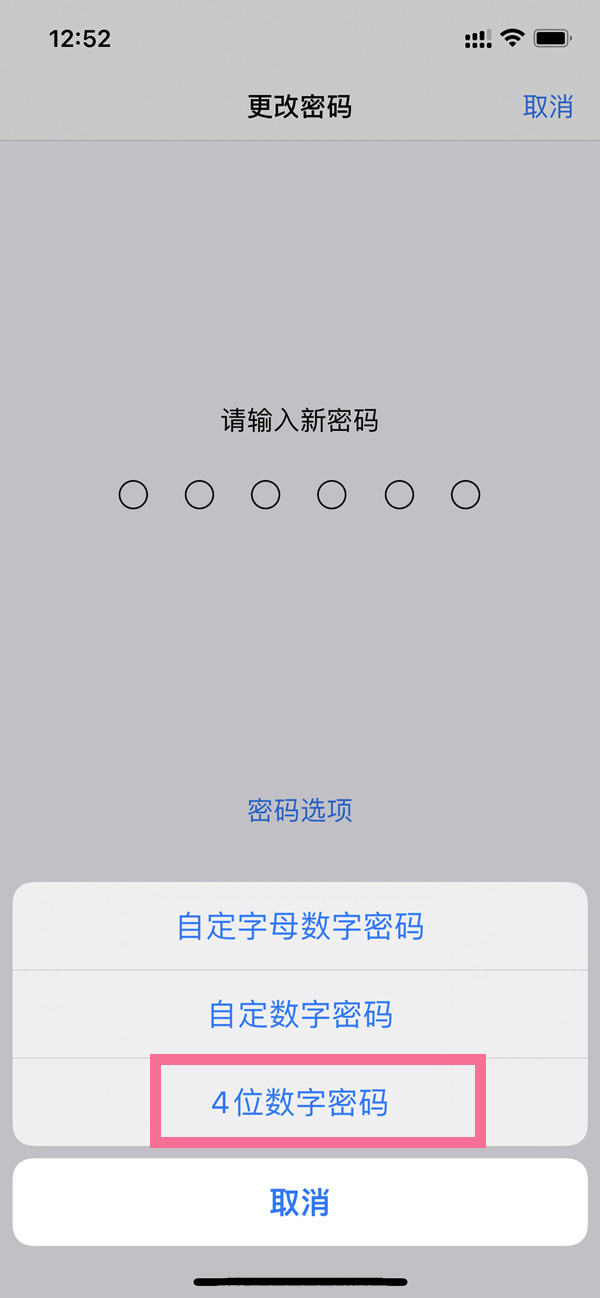
小编提示:如果在apple pay中添加了卡片,为提升安全等级,不支持使用四位数密码,只能使用六位数密码和字母数字密码。
以上就是给大家分享的ios15密码如何设置成4位的全部内容,更多精彩内容尽在本站!
