iPhone升级到了最新的ios15系统,怎样设置苹果手机微信视频人像模式?下面是小编介绍苹果手机微信视频人像模式设置教程,有需要的小伙伴一起来下文看看吧,希望可以帮助到大家!
苹果手机微信视频人像模式设置?苹果手机微信视频人像模式设置教程

1、首先打开微信
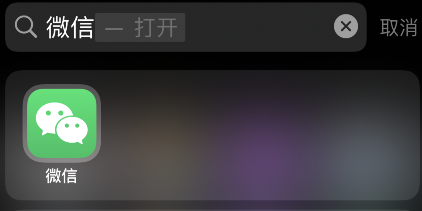
2、点击进入一个对话,点击加号,选择视频通话
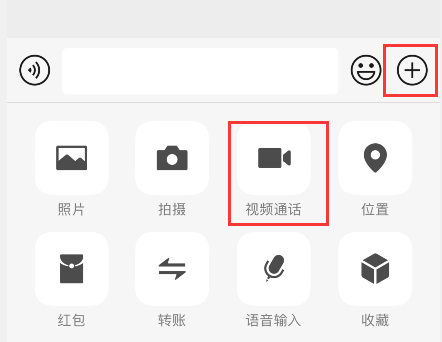
3、退出到手机桌面,从屏幕右下角下滑打开控制中心
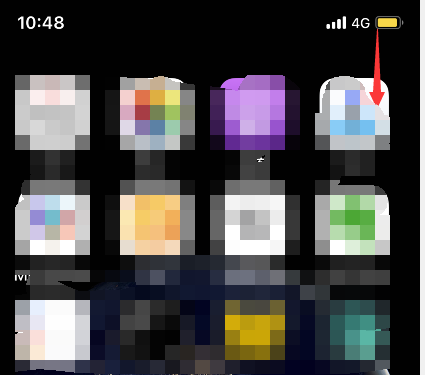
4、点击顶部的视频效果,可开启人像模式

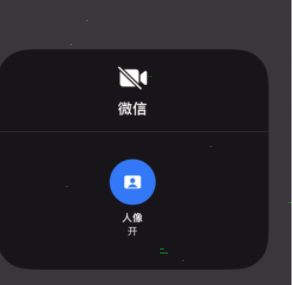
以上这里为各位分享了苹果手机微信视频人像模式设置教程。有需要的朋友赶快来看看本篇文章吧!
