things3是iOS和iPadOS上比较好用的代办事项提醒app,如何设置things3重复提醒呢?今天小编就分享了关于things3重复提醒设置方法介绍,有需要的朋友一起来看看吧!
如何设置things3重复提醒?things3重复提醒设置方法介绍

1、打开things3
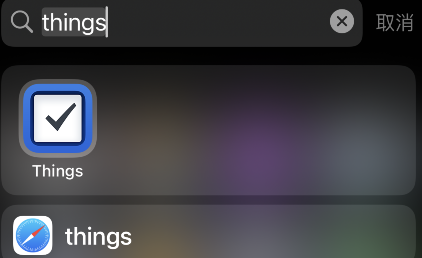
2、选择一个待办事项,点击屏幕下方的三个点
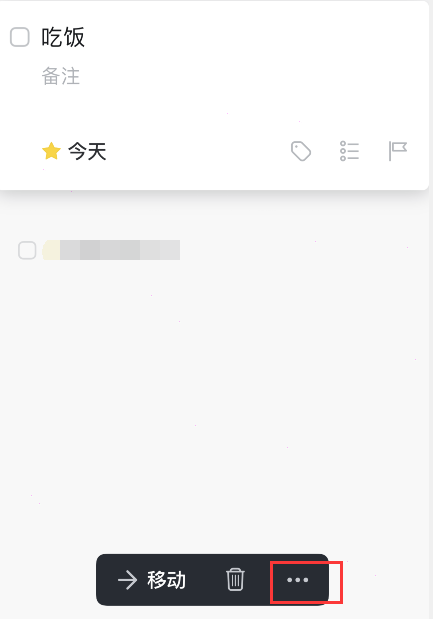
3、选择重复
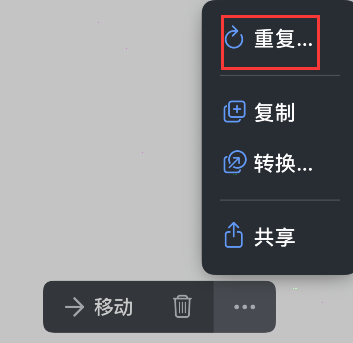
4、设定好你的重复周期,点击存储即可
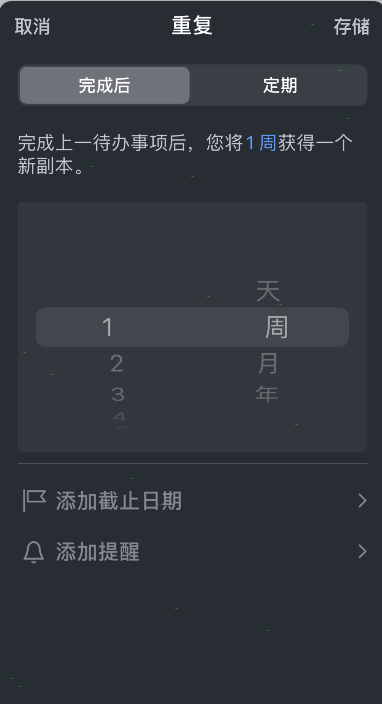
以上这里为各位分享了things3重复提醒设置方法介绍。有需要的朋友赶快来看看本篇文章吧!
