目前微信可以在线办理etc相关事宜,农商银行etc的注销也可以在该程序中办理,下面小编就为大家详细的介绍一下,大家感兴趣的话就一起来了解下吧!
微信怎么注销etc?微信中注销etc注销教程介绍

1、首先,打开手机微信
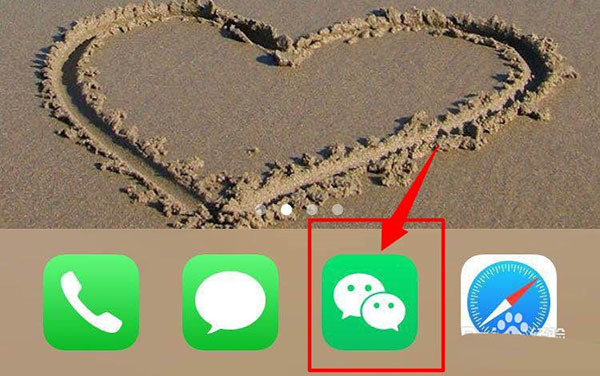
2、在微信主界面中找到右下角的“我的”,点击进入
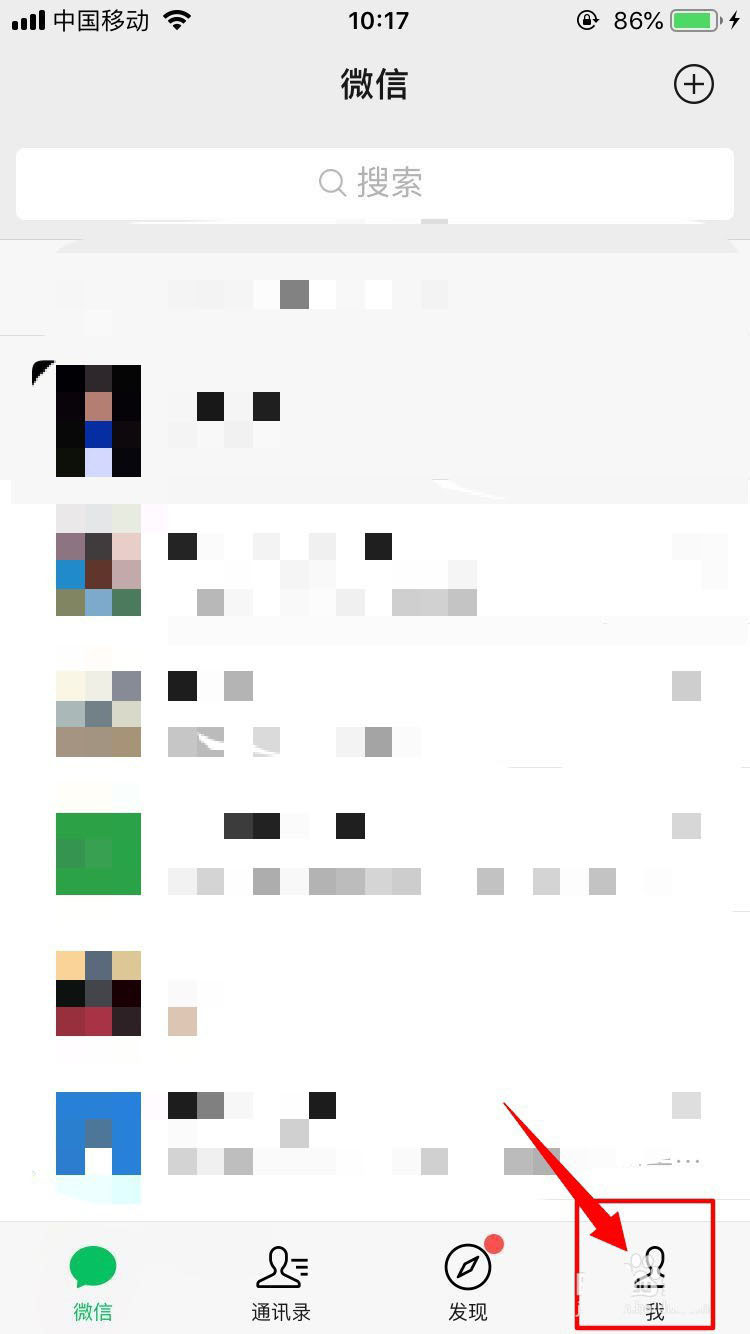
3、进入之后,选择“支付”
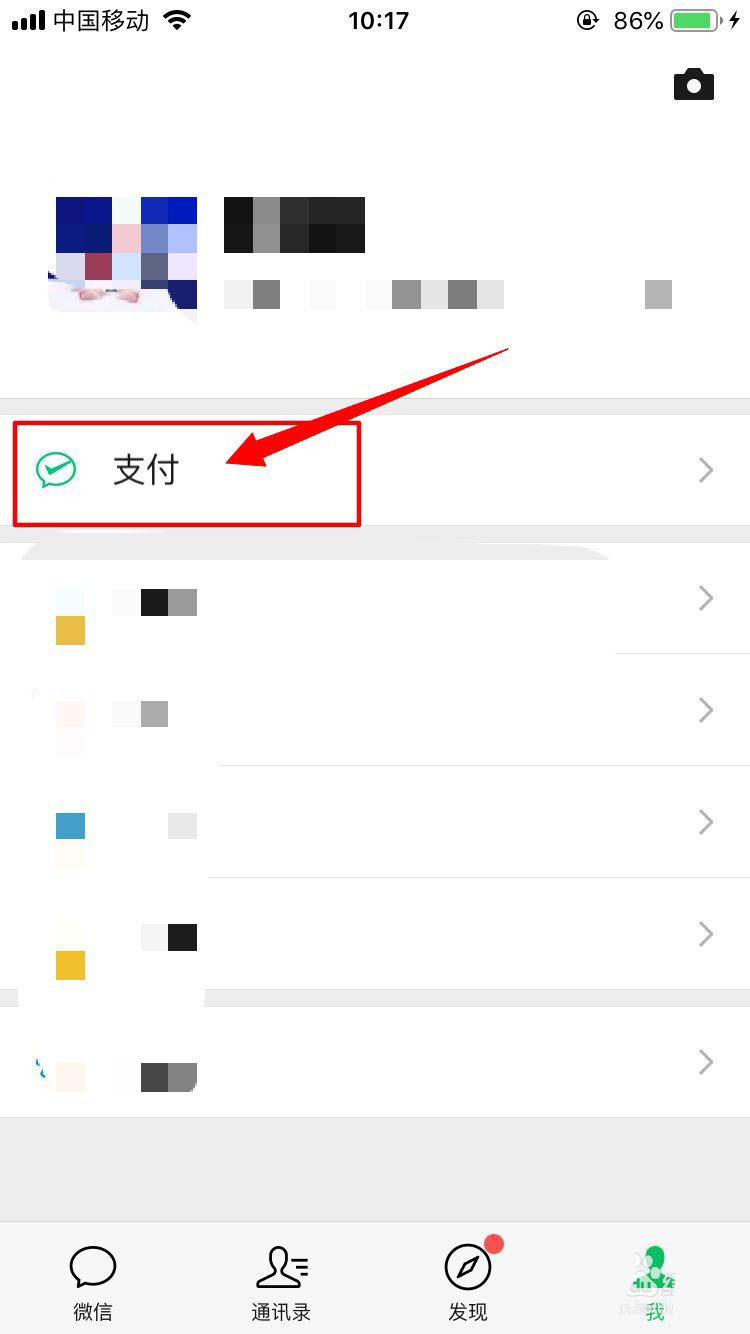
4、在“支付”页面,找到“城市服务”
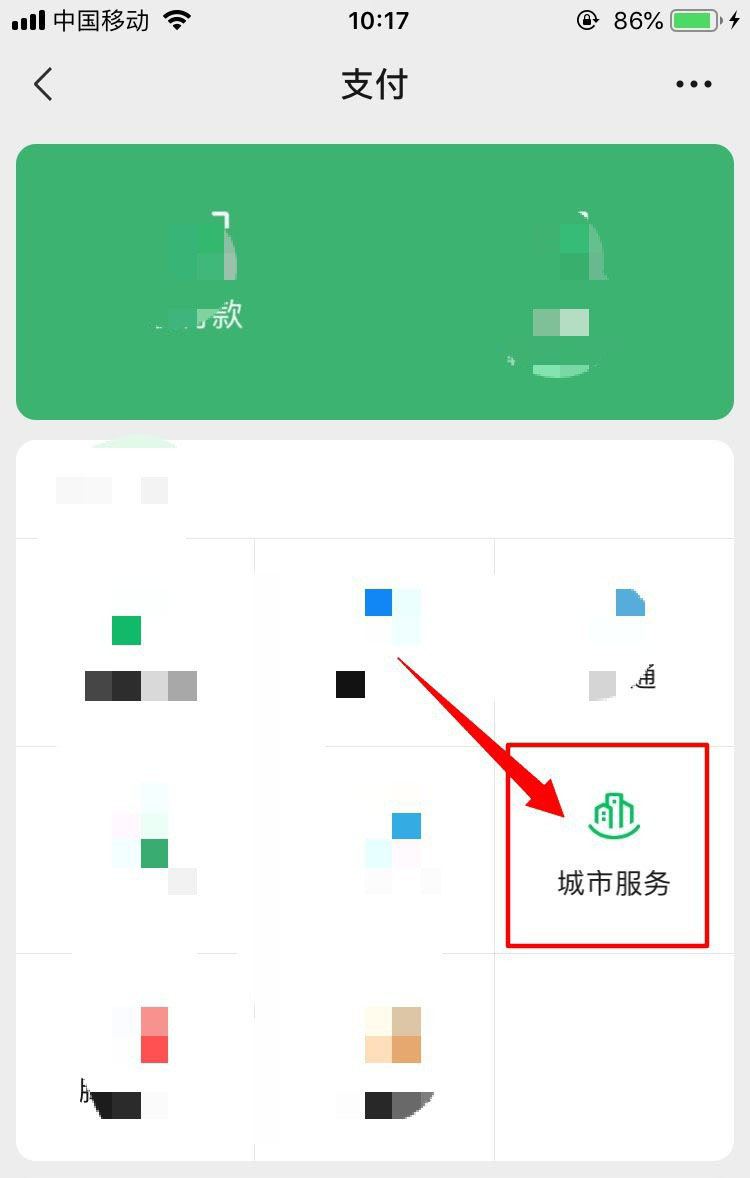
5、在“城市服务”页面中,找到“etc”,点击进入

6、接着,选择“微etc”程序

7、进入程序主页面,选择“etc注销”

8、之后,就需要填写车主姓名和身份证号了,之后邮寄设备,等发行方同意后,etc就注销了

谢谢大家的阅读观看,希望本文能帮助到大家!更多精彩教程请关注本站!
