Speedtest最近又上架国区app store,而且供用户免费下载,软件页面没有任何广告,下面就为大家分享Speedtest测速教程,有需要的可以来了解了解哦。
Speedtest怎么测速?Speedtest测速教程分享

1、在app store下载Speedtest
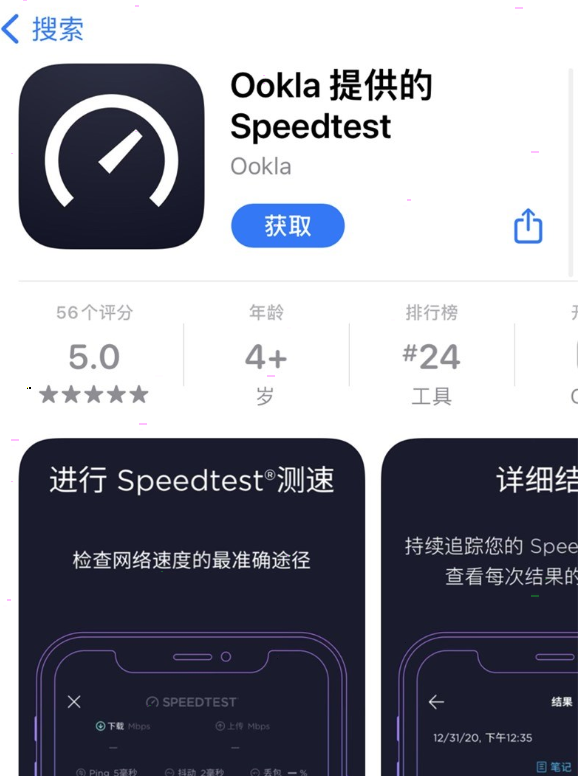
2、app安装好之后,点击打开,点击开始进行测速

3、软件提供多个测速点,你可以根据所在地进行更换
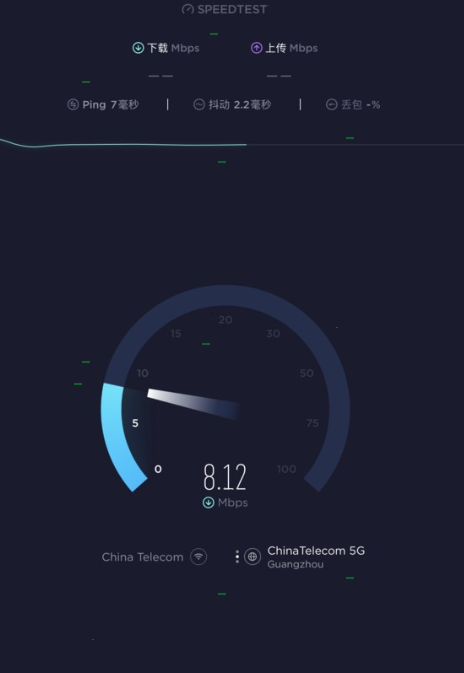
4、等待一段时间后,测速完成,你能看到自己的上传和下载速度

如果你购买了iPhone12的话,还能用这款软件看看自己周围的5g网络情况
以上这篇文章就是Speedtest测速教程分享,有需要的小伙伴快来学习一下吧!
