我们在使用交管12123的时候,有时候希望能查询下周边哪里有办理六年免检的地方的,该怎么查询呢?下面小编就为大家带来交管12123查询附近办理六年免检的地点的具体操作方法,想知道的话就来看看吧。
交管12123怎么查询附近办理六年免检的地点?交管12123查询附近办理六年免检的地点教程

1、首先,点击下桌面上的【交管12123】图标,打开交管12123应用。

2、然后,我们点击下方的【办事网点】选项。
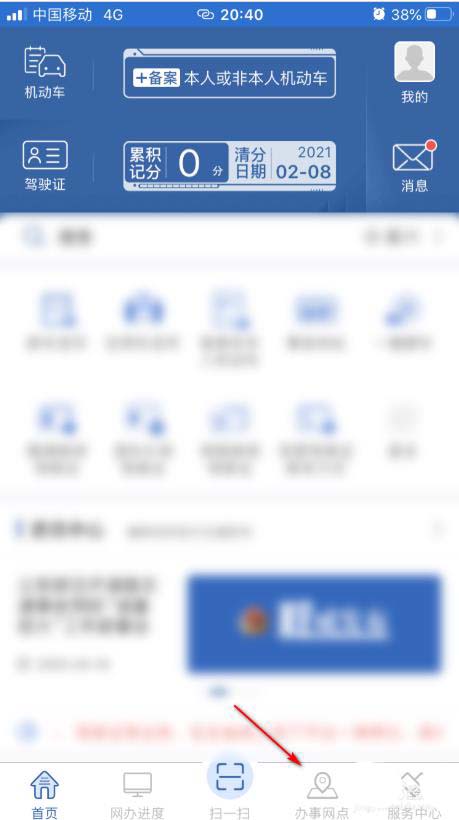
3、接着,我们点击下【更多】按钮。
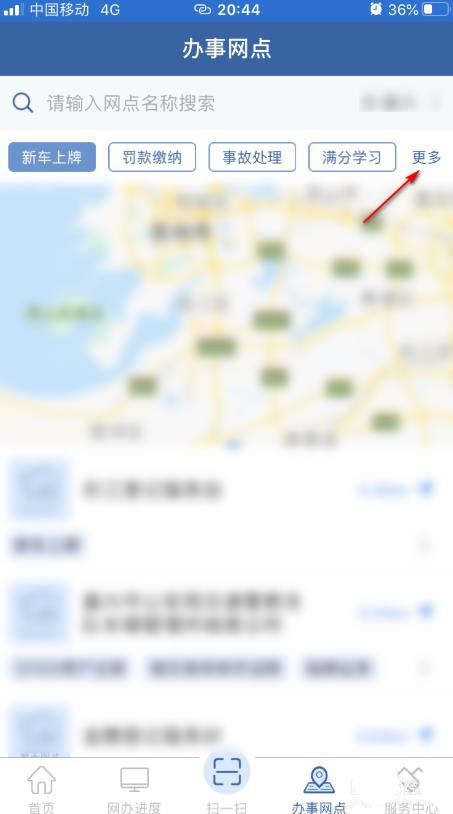
4、然后,点击下【六年免检】的按钮。

5、然后,就可以在地图上看到附近的六年免检地点。

6、最后,点击一个进入,即可看到具体的办理业务等情况,非常方便。

以上就是关于交管12123查询附近办理六年免检的地点的全部内容了,希望对大家有所帮助。
