苹果手机怎么修改屏幕自动锁定时间?有些小伙伴还不会设置,下面小编就给各位准备了苹果手机修改自动锁定时间的方法,有需要的用户快来看看吧。
苹果手机怎么修改屏幕自动锁定时间 苹果手机调整锁屏时间方法介绍

1、首先点击屏幕中的设置。
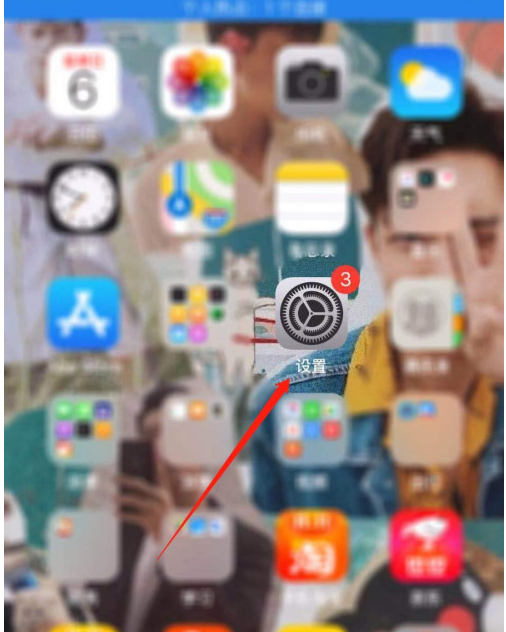
2、然后点击“显示与亮度”。

3、然后点击“自动锁定”。

4、然后设置需要自动锁定的时间。
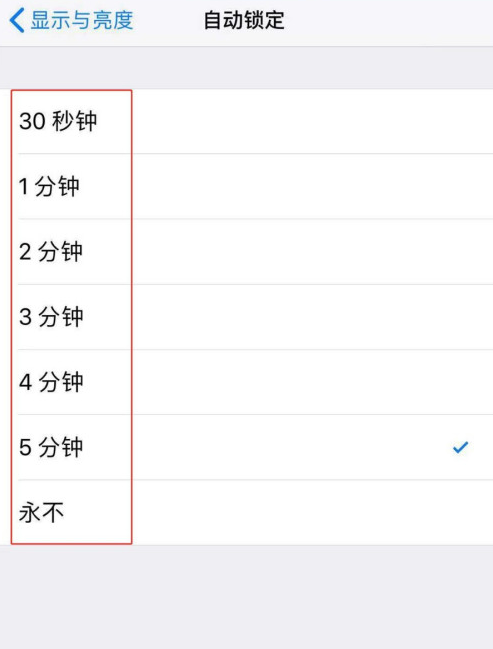
5、设置完成后,点击返回按钮即可设置成功。
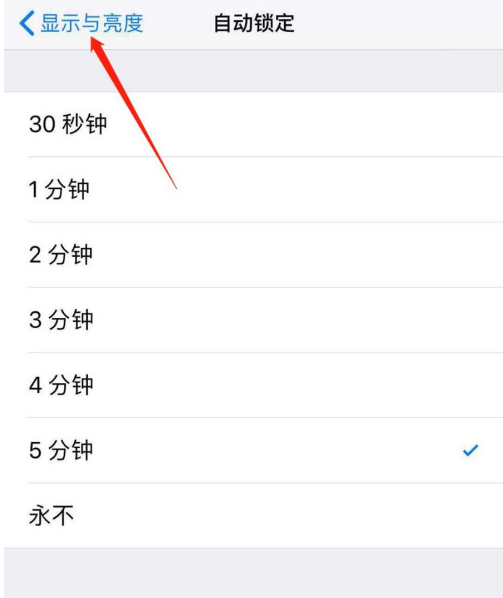
以上就是苹果手机调整锁屏时间方法介绍,更多精彩教程尽在本站!
苹果手机怎么修改屏幕自动锁定时间?有些小伙伴还不会设置,下面小编就给各位准备了苹果手机修改自动锁定时间的方法,有需要的用户快来看看吧。
苹果手机怎么修改屏幕自动锁定时间 苹果手机调整锁屏时间方法介绍

1、首先点击屏幕中的设置。
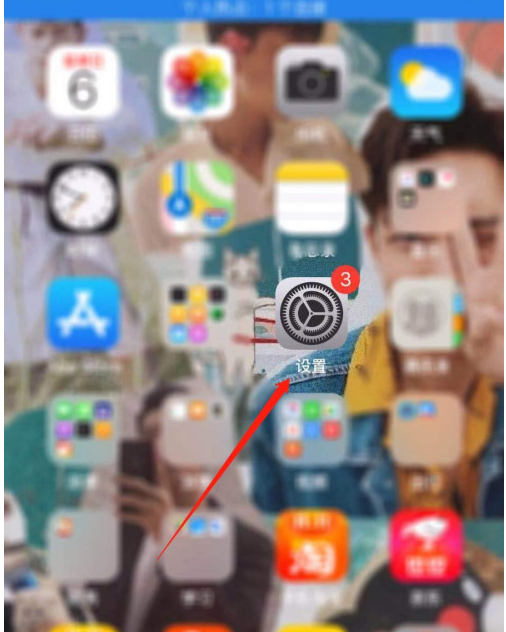
2、然后点击“显示与亮度”。

3、然后点击“自动锁定”。

4、然后设置需要自动锁定的时间。
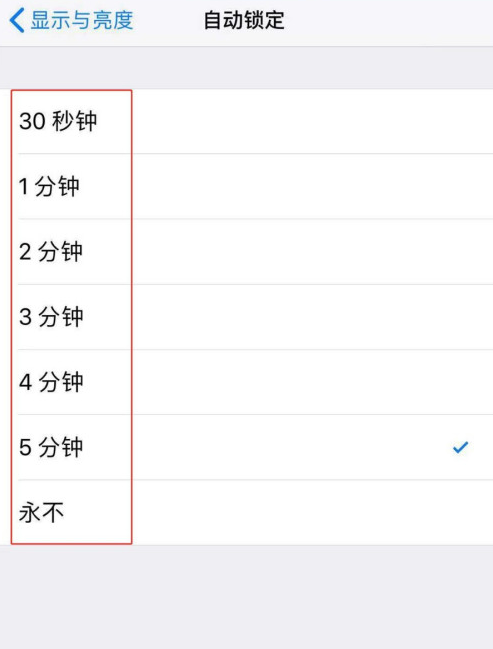
5、设置完成后,点击返回按钮即可设置成功。
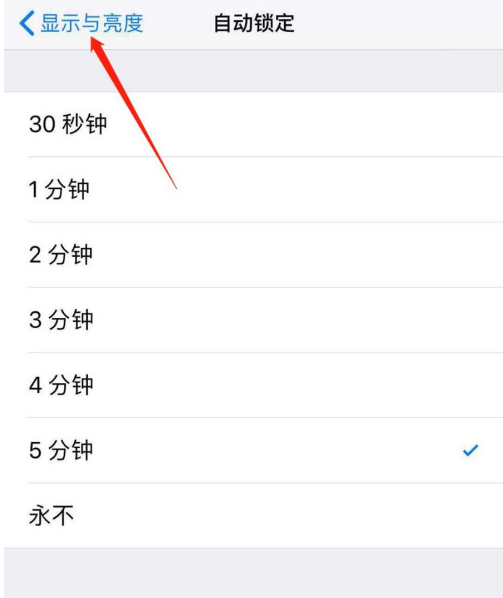
以上就是苹果手机调整锁屏时间方法介绍,更多精彩教程尽在本站!