用备忘录画圣诞树是去年圣诞节爆火的一种活动,起先是用苹果手机备忘录画圣诞树,后来安卓用户也加入了这场画画热潮。那么华为手机备忘录怎么画圣诞树呢?
华为手机备忘录怎么画圣诞树
1、第一步需要我们华为手机用户打开自己手机上的【备忘录】进入到其软件界面中;
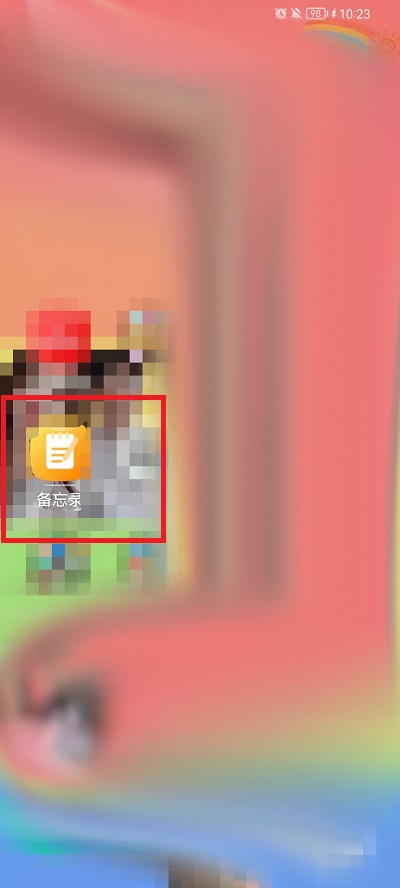
2、在备忘录软件中,我们点击下方的添加按钮【+】进入到添加备忘录功能中;
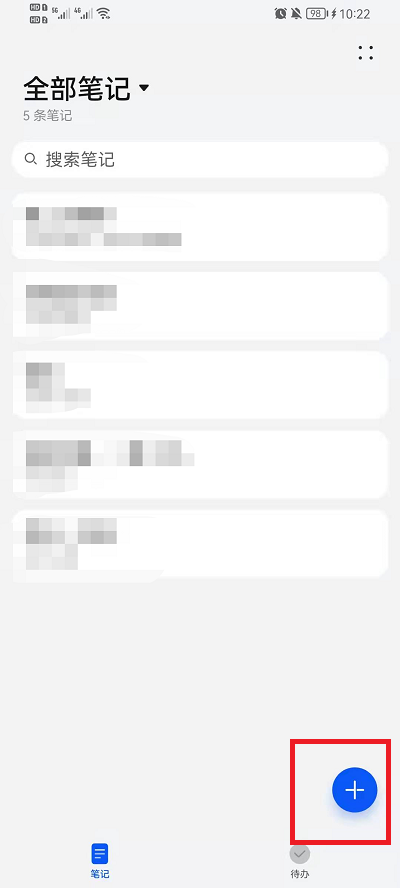
3、在备忘录内容添加编辑界面中,我们需要点击键盘上方,右边的【手写】进入到手写涂鸦界面中;

4、在此手写界面中,我们即可以利用不同的画笔去进行圣诞树的绘画。
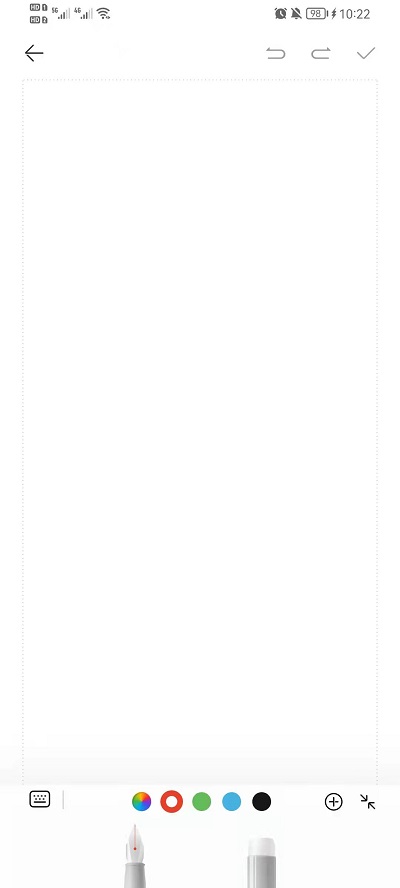
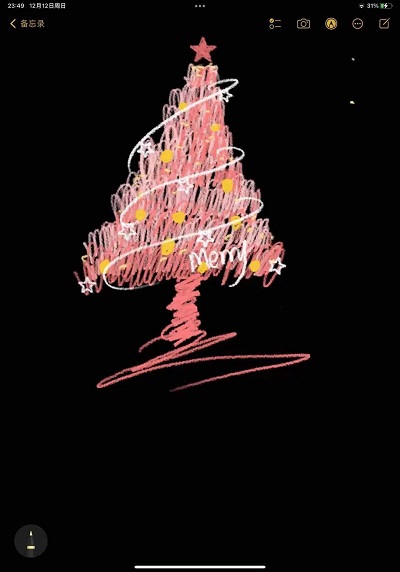
以上就是小编今日为大家带来的所有内容了,想要了解更多热门手机教程资讯,请多多关注趣百科。
