估计有的用户还不了解iphone怎么设置壁纸的操作,下文小编就分享iphone中设置壁纸的方法步骤,希望对你们有所帮助哦。
iphone中设置壁纸的方法步骤

方法一、
1、打开手机在桌面找到【照片】,
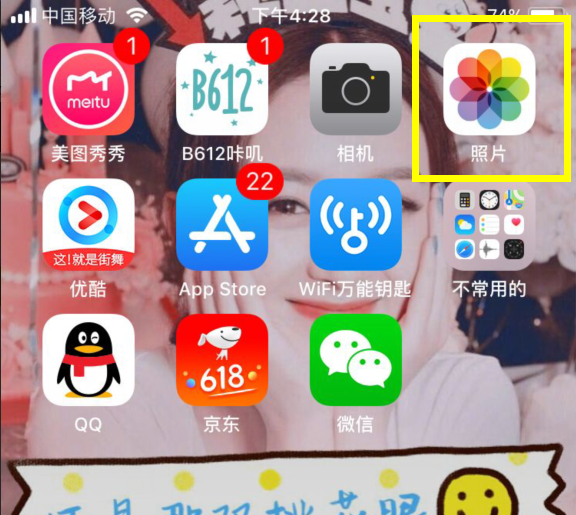
2、选择需要设为墙纸的图片,
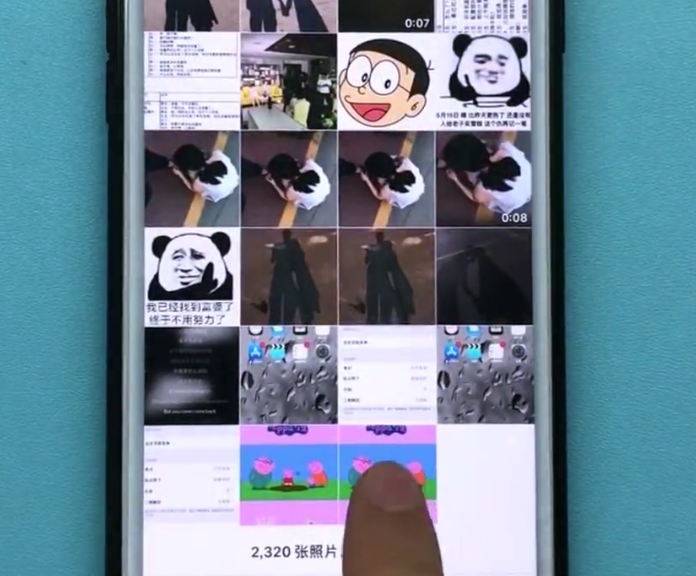
点击如下图屏幕左下角的分享按钮,
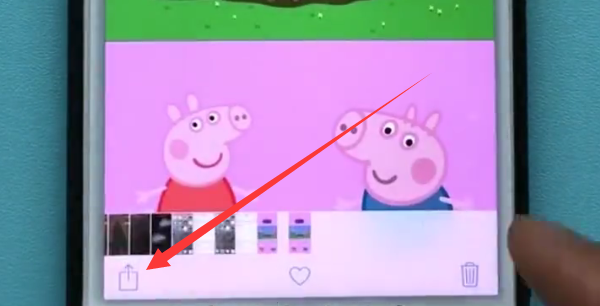
3、点击【用作墙纸】选项。
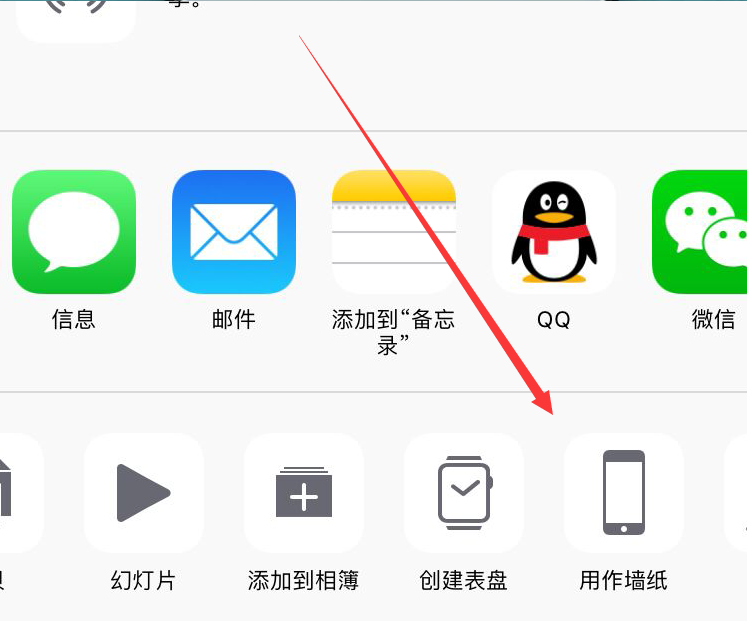
4、点击【设定】
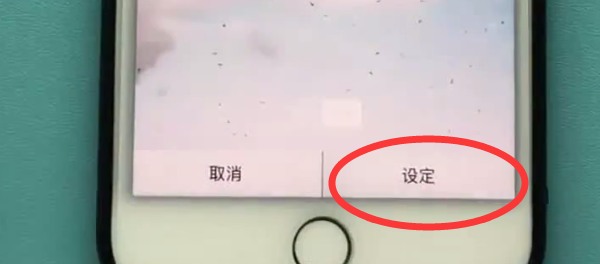
会出现如下页面,选择【同时设定】同时设置成桌面壁纸和锁屏壁纸,如果只想设置为桌面壁纸选择【设定主屏幕】即可。
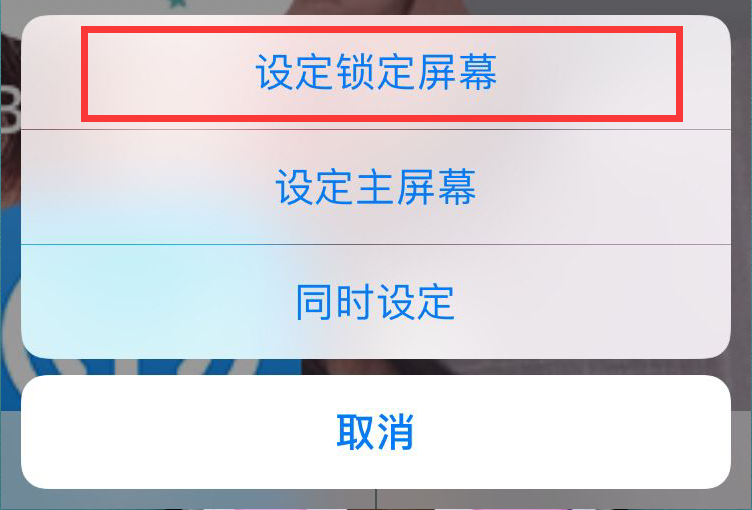
以上就是小编给大家带来的iphone怎么设置壁纸相关内容,更多精彩教程尽在本站!
