小伙伴们你们知道在iphone7plus怎么开启定位呢?今天小编很乐意与大家分享在iphone7plus中开启定位的方法步骤,感兴趣的可以来了解了解哦。
iphone7plus中开启定位的方法步骤

1、进入桌面找到点击【设置】
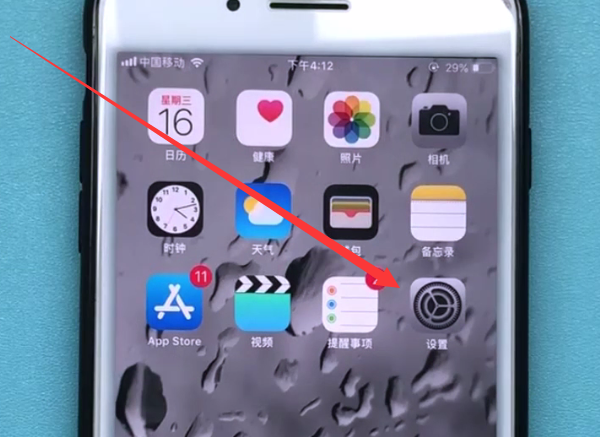
2、下拉找到并点击【隐私】
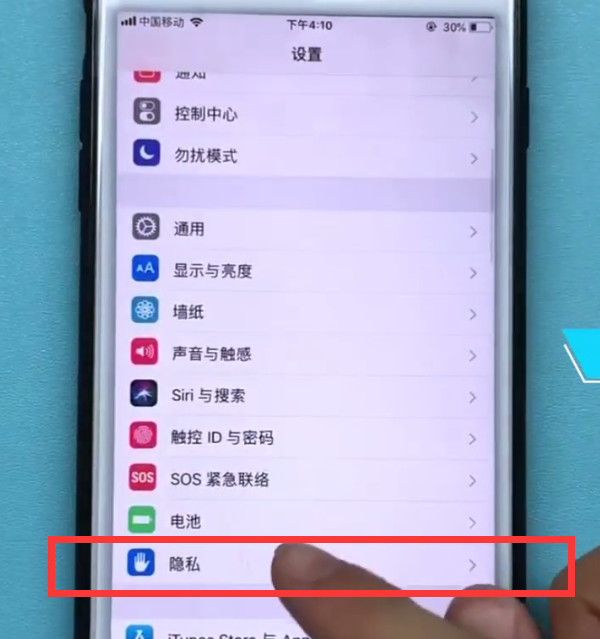
3、在【隐私】菜单的第一行就是【定位服务】
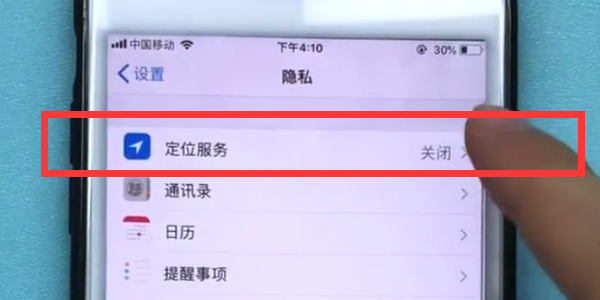
点击进入【定位服务】打开开关即可开启iphone7plus的手机定位啦!
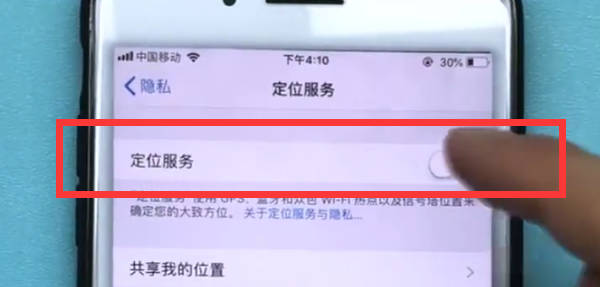
4、打开定位之后我们所在的页面就会变成如下图所示
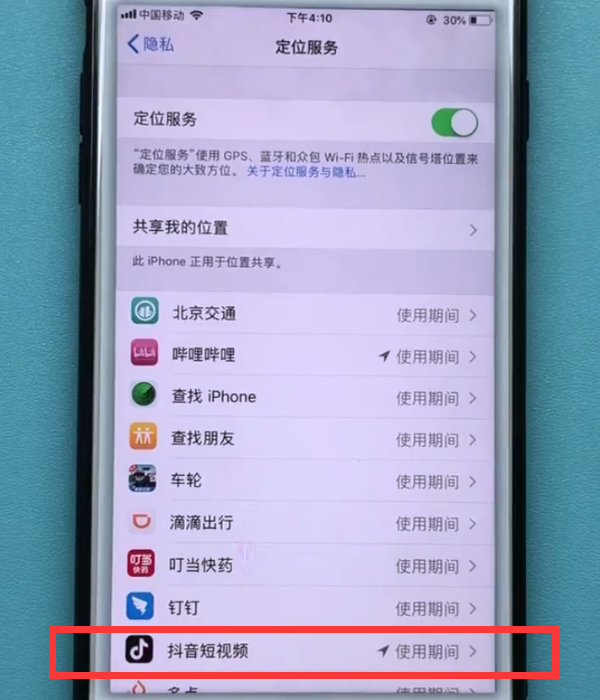
为了省电我们可以选择关闭不必要的应用定位,以抖音为例,只需要在上图列表中点击应用,再勾选永不即可关闭。
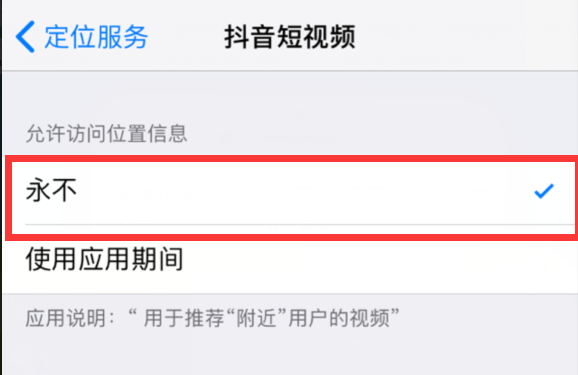
以上就是小编为大家带来的iphone7plus怎么开启定位相关内容,更多精彩教程尽在本站!
