今天小编给大家讲解苹果手机怎么使用手写,有需要或者有兴趣的朋友们可以看一看下文,相信对大家会有所帮助的。
苹果手机中使用手写的方法

1、在桌面点击打开【设置】
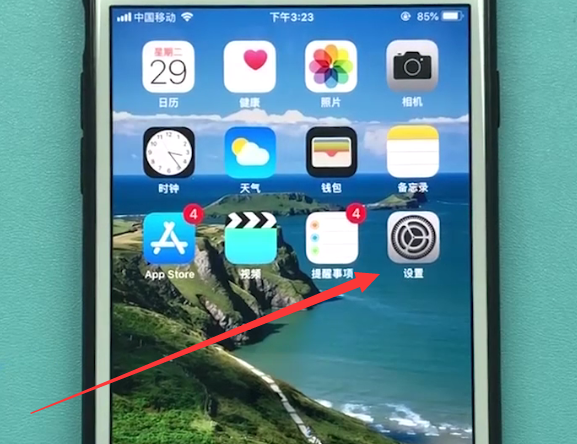
2、点击进入【通用】
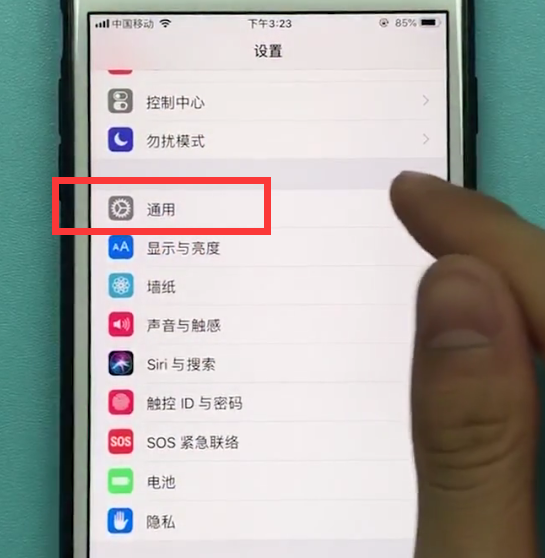
3、点击打开【键盘】
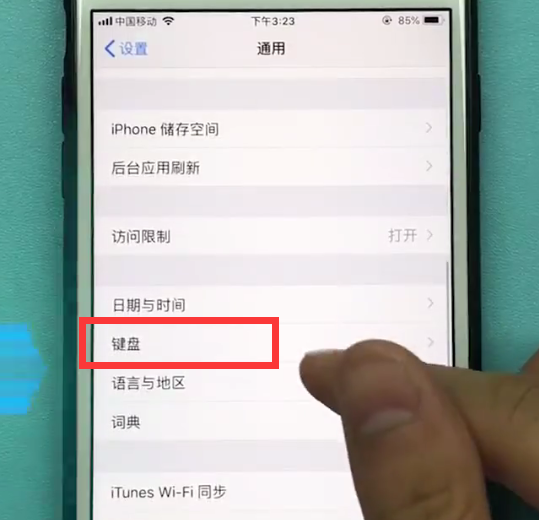
4、再点击进入【键盘】,如下图所示:
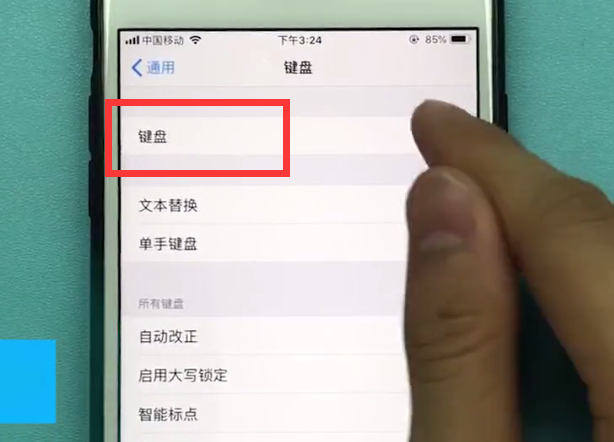
5、点击打开【添加新键盘】
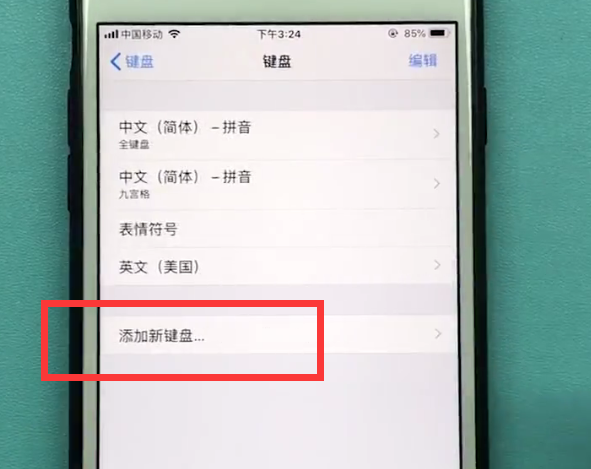
6、点击勾选【手写】,再点击右上角的【完成】
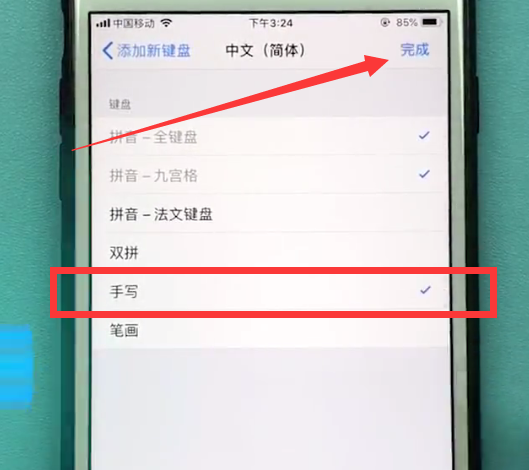
7、然后我们输入文字时,就可以点击拼音格下方的球形图标,来切换进入手写了,
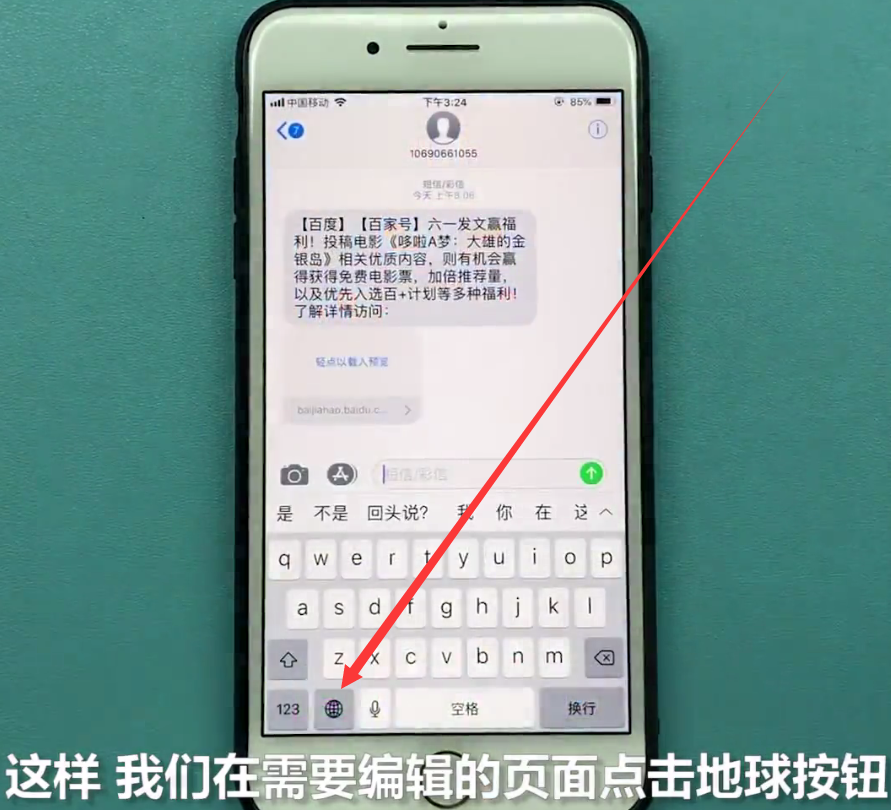
也可以长按球形图标,在弹出来的选项中选择【简体手写】来进入手写。

以上就是小编为大家带来的苹果手机怎么使用手写操作方法,更多精彩教程尽在本站!
